Installation on Ubuntu
I got several emails from people trying use my script under Ubuntu and facing some issues, so I finally got around to installing a Ubuntu 10.10 virtual machine to perform the test and so here’s what you need to do to get to work on your Ubuntu machine.
- Install the following packages with apt-get or synaptic:
- ufraw
- enfuse
- pfstools
- libpfs-dev
- jhead
- gimp
It will drag a number of dependencies, which is fine.
- Iinstall the pfscalibration package manually:The ubuntu repositories don’t provide the pfscalibartion package 🙁 So you’ll have to compile it from source.
- download the source package from http://sourceforge.net/projects/pfstools/files/pfscalibration/1.4/pfscalibration-1.4.tar.gz/download
- tar xvzf pfscalibration-1.4.tar.gz
- cd pfscalibration-1.4
- ./configure
- make
- sudo make install
And there you go ! you now have everything you need to run my script and produce your first HDR based on my recipe.
If you still have trouble, send me an email at photo@tassy.net



 Facebook
Facebook Twitter
Twitter GooglePlus
GooglePlus Flickr
Flickr Email
Email RSS
RSS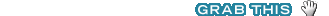
For Ubuntu, this script should do all of the above.
#!/bin/bash
echo “Installing required packages”
sudo apt-get install ufraw enfuse pfstools libpfs-dev jhead gimp
echo “Downloading pfscalibration tarball”
mkdir ./pfscalibration
cd ./pfscalibration
wget -O pfscalibration-1.4.tar.gz http://sourceforge.net/projects/pfstools/files/pfscalibration/1.4/pfscalibration-1.4.tar.gz/download
echo “Unpacking tarball”
tar xvzf pfscalibration-1.4.tar.gz
echo “Running configure and make”
cd pfscalibration-1.4
./configure
make
sudo make install
It could indeed take care of that but I prefer to leave this in the hands of the user.
User should be aware of what’s installed on their machine, I don’t want to be responsible for installing stuff 😉
Hi,
if anyone like me is interested in using *tif as input, change line 119 to:
if [ $filetype = “TIF” ] || [ $filetype = “JPG” ] || [ $filetype = “CR2” ] || [ $filetype = “NEF” ]; then
Cheers!
If anyone wants to test this in a container he can use https://github.com/janLo/hdr-script-container