Star Trail Image Stacking
After looking at the amazing work of photographer Harold Davis and in particular the series of Star Trail photographs he manages to produce, I had to give it a try …
I followed his technique, captured a series of frames and when I got back home, found myself having to add manually all the images as layers in Gimp, turn the layer mode of the layers (except the first one) to Lighten Only and decided that I would rather spend the time writing a script to automate the process … and here it is !
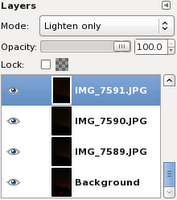
Usage: createStack.sh [OPTION] DIR
-k Display progress information with kdialog
-h This help
This is very simple to use !
Just pass a directory name as a parameter and all the images within this folder will be added to an XCF file. All layers except the bottom one will have their Layer Mode set to Lighten Only.
Here’s the first image I was able to produce using this technique:
Optionally, if you’re running KDE, you can copy the attached .desktop file to the folder services/ServiceMenus of your kde4 install and you’ll end up with a contextual menu when you right mouse click on a folder from your file explorer …
On my machine, the file is /usr/share/kde4/services/ServiceMenus/vinceStack.desktop
The latest version of the script can be downloaded from the attachments section at the left of this page !
If you like this script, feel free to leave a comment !
If you run into problems, you can send me an email at photo@tassy.net and I’ll help you out.
This software is licensed under the CC-GNU GPL version 2.0 or later.





 Facebook
Facebook Twitter
Twitter GooglePlus
GooglePlus Flickr
Flickr Email
Email RSS
RSS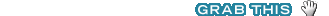
Thank you for sharing this useful script…
Great!! 😀
Lo voy a probar en algún momento.
Gracias!
[…] Technically speaking, this shot is a composite of 30 4′ shots + one 4′ dark frame and two 10″ shots where I light painted the stone with my flashlight. All the pictures are automatically layered in Gimp using a home grown script you can find here: Star Trail Image Stacking @ The Linux Darkroom […]
[…] They have been easily assembled in a single raster file using a script I build. […]
[…] This image is a composite of 23 4′ exposures at f/4 and 100 ISO plus one 4′ black frame and a 30″ exposure at f/4 and 200 ISO where I light painted the dome. Thy have been assembled using my Image Stacking Gimp script. […]
[…] This image is a composite of 16 4′ exposures at f/4 and 100 ISO plus one 4′ black frame and a couple of 15″ and 20″ exposures at f/4 and 200 ISO where I light painted the ruin. They have been assembled using my Image Stacking Gimp script. […]
[…] out the program’s page to download the […]
hello,
on my kubuntu it produces:
$ sh createStack.sh
createStack.sh: 40: createStack.sh: Syntax error: “(” unexpected (expecting “}”)
anyone else experiences this error?
Hi Arne,
will look into it …
Thanks for your feedback
Hi Vincent,
thanks for the quick reply.
I found the solution in the comments to your HDR script:
The script has to be called with bash instead of sh or made executable.
Thanks for sharing this script, works perfectly fine!
PS: Just one idea for a following version:
Can you include an optional image compression before stacking? When I called it with my uncompressed images (60 x 4 MB) the resulting .xcf was already 2,7GB in size. This made GIMP quite slow on my notebook 😉
Hi Arne,
Glad to hear you found the solution.
I’ll think about the compression idea, indeed it sounds like a must have for large sets of images !
Cheers !
Vince.
[…] este script (createStack.sh) que em va resoldre el problema, pertany a un post que podeu vore ací sobre com fer startrails a […]
Hi, thank you for the script, it works perfectly !
[…] este script (createStack.sh) que em va resoldre el problema, pertany a un post que podeu vore ací sobre com fer startrails a […]
Excellent, thanks.