Tools I use
Here’s the list of tools I use as part of my workflow:
| Digikam is THE tool at the core of my workflow. It’s a complete and very powerful Digital Asset Management solution for Linux.I use it to maintain my collection of images, tag, rank, comment, export the photos and I use it as a launchpad for the other editors.get it at http://www.digikam.org |
|
| UFRaw is a simple and efficient tool to develop your camera’s RAW files. That’s the tool I currently use, either manually or in batch-mode. It doesn’t have all the features one could hope for but it has the advantage of being stable.get it at: http://ufraw.sourceforge.net |
|
 |
Having used UFRaw for a while, I’ve also faced its limitations compared to what commercial tools can accomplish so I’m slowly transitioning to a more complete tool that is now OpenSource call Rawtherapee.get it at: http://www.rawtherapee.com |
| No need to present The Gimp …That’s the tool I use for all my image manipulations …
get it at: http://www.gimp.org |
|
| I use Hugin when I need to assemble panoramas …get it at: http://hugin.sourceforge.net | |
| Pano2VR is a commercial product … Couldn’t find an open source alternative …I use this tool to produce Flash content to display Virtual Reality tours out of 360° x 180° Panoramas.
get it at: http://www.gardengnomesoftware.com |








 Facebook
Facebook Twitter
Twitter GooglePlus
GooglePlus Flickr
Flickr Email
Email RSS
RSS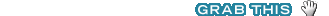
hi, I found your website really useful…
What do you use for remote control?
I’m quite new to ubunto and didn’t find any software to control my camera.
thank you
Hi Luca,
I couldn’t find such a piece of software either …
But then, since I shoot mostly outdoors, I use a regular remote control or an intervalometer when shooting time-lapses …
For focusing, I’m glad for the Live View feature on my Canon 60D ! It used to be more complicated with my older Rebel 😉
Hi Luca, hi Vincent,
I just stepped over Luca’s question and gphoto2 came to my mind. This is a comand-line tool for camera remote control via USB. I tried it out a little and was able to automatically shoot time-lapses with pre-defined intervals. You can find more information on http://gphoto.org/. It’s included in the Debian repositories, so it is most likely also available under Ubuntu.